






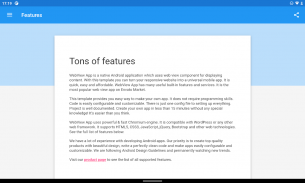


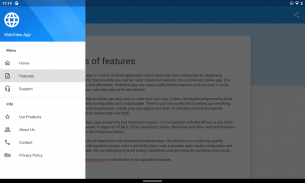


WebView App

Description of WebView App
WebView App is a native Android application designed to transform responsive websites into universal mobile apps. This application allows users to create their own app quickly and easily without requiring any programming skills. The straightforward configuration process enables a user to download WebView App and set it up in under 15 minutes.
Developed with Android Studio and Gradle, WebView App supports devices running KitKat (Android 4.4) and newer versions. The app uses a powerful web view engine based on Chromium, ensuring fast and efficient performance. It is compatible with various web technologies, including HTML5, CSS3, JavaScript, and Bootstrap, making it a versatile solution for developers and businesses looking to expand their mobile presence.
Customization is a key aspect of WebView App. Users can easily modify settings through a single configuration file, allowing for adjustments to features such as the action bar, navigation drawer menu, and pull-to-refresh functionality. The app supports ten different color themes and thirty menu icons, giving users the ability to create a unique look and feel for their application.
Ad integration is another significant feature of WebView App. It supports AdMob for adaptive banner and interstitial ads, enabling developers to monetize their applications effectively. Additionally, the app includes Firebase Cloud Messaging for push notifications, allowing for real-time communication with users. This feature can target specific users with tailored messages, enhancing user engagement.
WebView App also places emphasis on user experience through offline capabilities and error handling. Users can access local pages even without an internet connection, which is beneficial for maintaining engagement in areas with poor connectivity. The application includes a download manager and a file picker for easy file uploads, including the ability to upload photos directly from the camera.
Geolocation features are available optionally, enabling developers to incorporate location-based services into their applications. Users can also benefit from a splash screen, which acts as a launch screen, providing a smoother user experience as the app loads. The navigation drawer menu is customizable, allowing for easy organization of content into categories.
The app supports opening links in external browsers and can handle intents for various external applications, such as email, SMS, phone calls, and social networks. This flexibility ensures that users can interact with other apps seamlessly while using WebView App. Moreover, the inclusion of a JavaScript API allows developers to control the mobile app from the web, further enhancing its functionality.
WebView App supports various media formats, including HTML5 videos, YouTube, Vimeo, and JW Player, ensuring that users can engage with rich content without issues. The app provides a fullscreen video experience, making it suitable for media consumption. Users can also take advantage of the in-app review dialog, which encourages feedback from users, and a rate my app prompt, allowing for the collection of user ratings.
The application is designed with responsive layouts in mind, adapting to both portrait and landscape orientations. It supports vector drawables and high-resolution displays, ensuring a visually appealing experience on devices with different screen sizes. Additionally, the app is compatible with right-to-left (RTL) languages and offers multi-language support, catering to a diverse audience.
WebView App adheres to GDPR compliance, ensuring that it meets the European Union's data protection regulations. This commitment to user privacy is essential for developers who want to ensure that their applications are secure and trustworthy.
The app's progress bar during page loading enhances user experience by providing visual feedback, while the confirmation dialog prompts users before exiting the application, reducing the likelihood of accidental closures. The highly customizable nature of WebView App allows developers to enable or disable specific features based on their project requirements.
Incorporating these functionalities makes WebView App a versatile tool for businesses and developers looking to create mobile applications that cater to their specific needs. The combination of ease of use, extensive customization options, and robust performance make it an appealing choice for anyone looking to develop a mobile app from their existing website.
With its ability to integrate essential features and provide a user-friendly experience, WebView App stands out as a valuable resource for those seeking to expand their digital presence on the Android platform. The comprehensive set of tools and options available ensures that users can create an app that aligns with their vision and requirements.
For more information, you can visit the official website: http://codecanyon.net/item/universal-android-webview-app/8431507?ref=robotemplates.




























